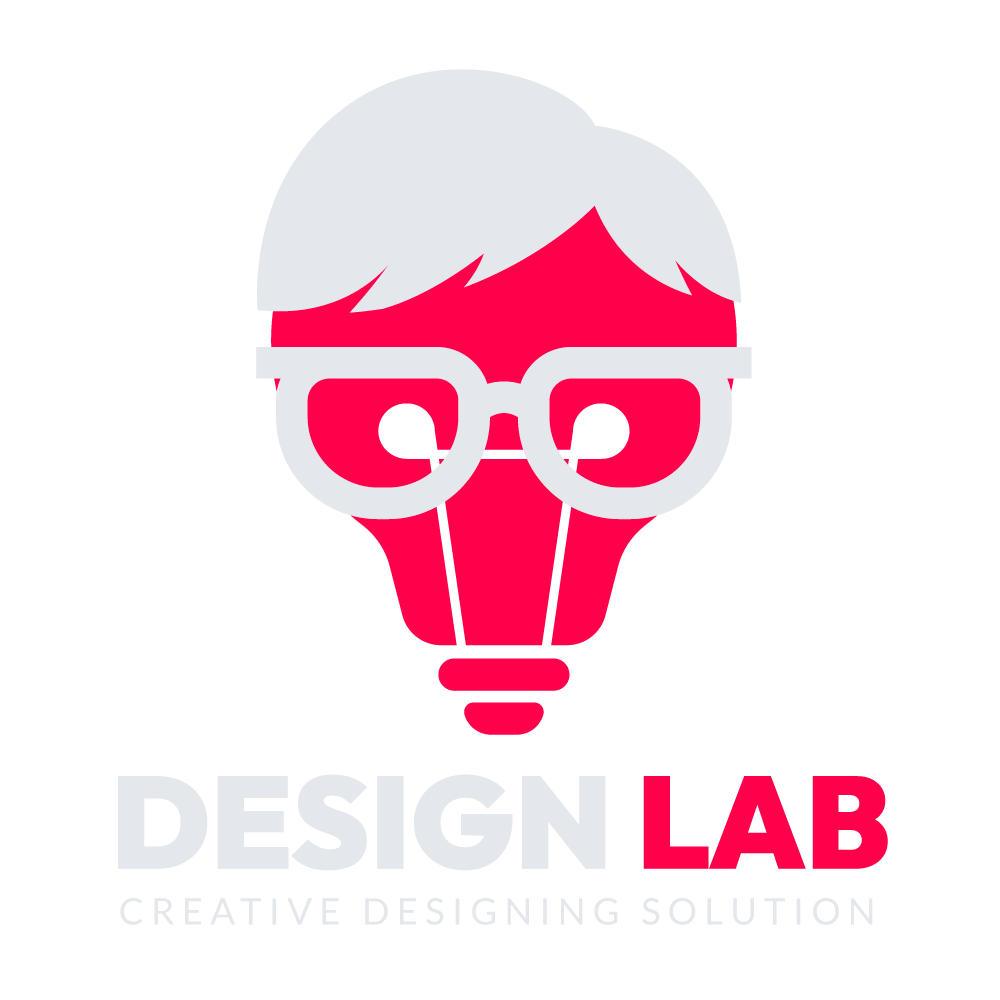Welcome to the future of Figma Designing! If you’re ready to unleash your creative potential and become a UI/UX master, strap in – we’re diving into the world of Figma. This powerful all-in-one design platform is taking the industry by storm, and for good reason.
Why Figma Designing?
Gone are the days of clunky, siloed design tools. Figma boasts a cloud-based, collaborative workspace that lets you design, prototype, and share projects seamlessly. Whether you’re a seasoned pro or a wide-eyed newbie, Figma’s intuitive interface and vast toolset make it the perfect launchpad for your design journey.
Mastering the Figma Designing Universe:
This comprehensive guide will be your roadmap to Figma mastery. We’ll cover everything you need to know, from navigating the interface to crafting stunning UI/UX experiences. Get ready to:
1. Conquer the Basics:
-
Interface Ahoy! Let’s familiarize ourselves with Figma’s workspace. Navigate menus, master shortcuts, and discover hidden gems – you’ll be a keyboard ninja in no time.
-
Tool Time! Explore the diverse toolbox – from shapes and text to advanced prototyping features. Learn how to bend these tools to your will and create anything your imagination conjures.
-
Design Like a Pro: Unleash Figma’s power to create stunning visuals. Understand typography, color theory, and layout principles to craft interfaces that are both beautiful and functional.
2. Dive into UIUX:
-
User-Centricity is King: Learn the fundamentals of UI/UX design. Understand user research, information architecture, and user flows to create experiences that are intuitive and delightful.
-
Wireframing Wonders: Master the art of wireframing – the blueprint of your design. Learn how to sketch out ideas, map user journeys, and quickly iterate on concepts.
-
Prototyping Powerhouse: Bring your designs to life with Figma’s prototyping tools. Create interactive mockups that simulate real user experiences, refine your design, and impress stakeholders.
3. Level Up Your Skills:
-
Collaboration is Key: Figma shines in its collaborative capabilities. Learn how to work with teammates in real-time, share feedback, and iterate on designs together.
-
Plugin Playground: Expand your horizons with Figma’s vast plugin library. Discover tools for accessibility checks, code generation, and design system management.
-
Sharpen Your Design Eye: Hone your design sensibilities by studying inspiring Figma communities and resources. Immerse yourself in beautiful projects and learn from expert tips and tutorials.
Free Resources & Tools of Figma Designing:
We’re not leaving you empty-handed! Here’s a treasure trove of free resources to accelerate your Figma learning:
-
Figma Learn: The official Figma learning hub, packed with tutorials, workshops, and documentation.
-
Figma Community: Connect with fellow designers, ask questions, and get inspired by diverse design projects.
-
Free UI Kits & Templates: Jumpstart your projects with pre-designed assets and ready-to-use Figma templates.
-
YouTube Tutorials: Dive into in-depth Figma tutorials and masterclasses by design experts.
Remember: Figma is not just software; it’s a community. Embrace the collaborative spirit, share your creations, and learn from others. With dedication and a touch of Figma magic, you’ll be crafting world-class UI/UX experiences in no time.
This guide is just the beginning of your Figma adventure. Grab your mouse, unleash your creativity, and conquer the design world!
Bonus Tips:
- Practice makes perfect! Dedicate time to experimenting with Figma and create personal projects.
- Don’t be afraid to ask for help! The Figma community is incredibly supportive, so reach out if you get stuck.
- Stay up-to-date! Figma is constantly evolving, so keep an eye on new features and updates.
With this guide and the endless possibilities of Figma, 2024 is your year to shine as a UI/UX design master!
Go forth and design!