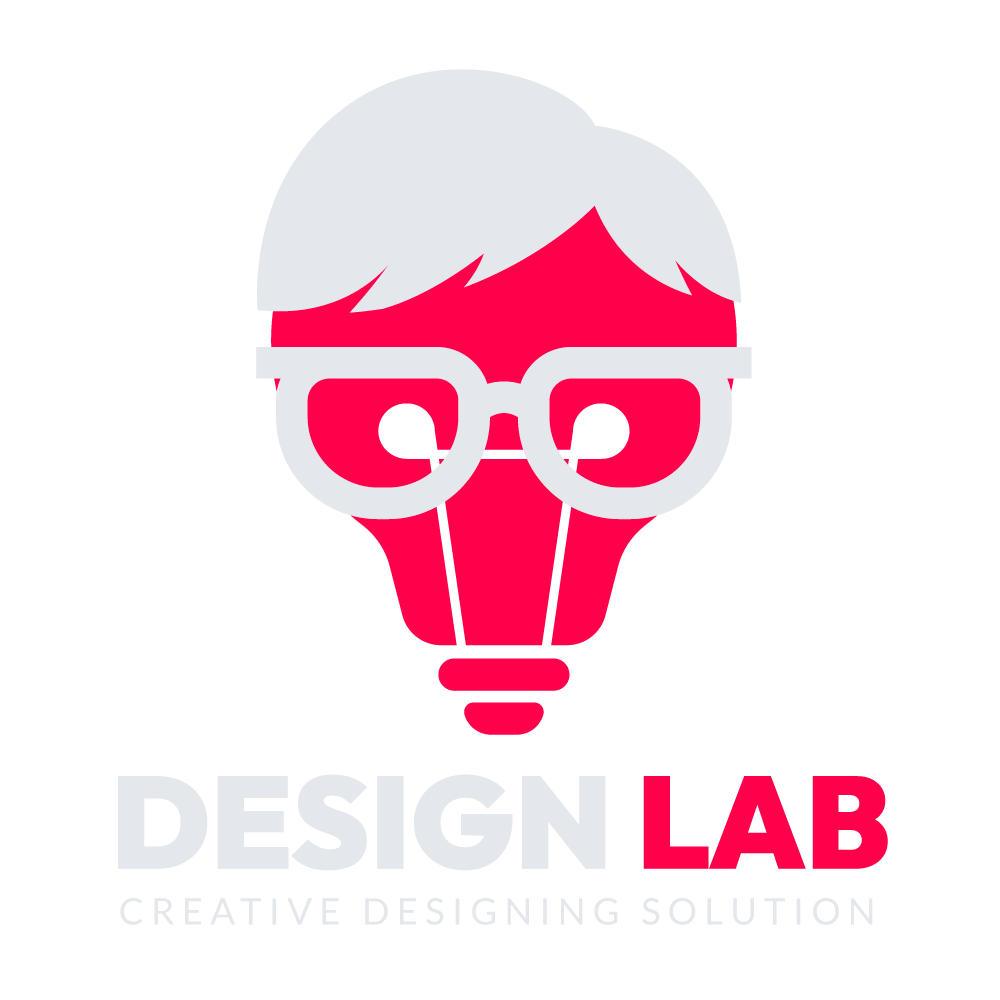Master HTML | Essential Skills for Building Websites From Scratch
Why Learn HTML?
Here’s why mastering HTML is crucial for aspiring web developers:
- Foundation for Everything: Understanding HTML is essential for working with other web development technologies like CSS (styling) and JavaScript (interactivity).
- Control and Flexibility: HTML offers fine-grained control over the structure of your website, allowing you to customize its layout and functionality.
- Easy to Learn: Compared to complex programming languages, HTML boasts a relatively simple syntax, making it an excellent entry point for beginners.
- Seamless Integration: HTML forms the backbone of all webpages, ensuring your creations will display flawlessly across different browsers and devices.
Building Your First Webpage with Code
Now that you understand the power of HTML, let’s dive into creating your first webpage! Here’s a step-by-step breakdown:
-
Setting Up Your Text Editor: While any text editor can work, consider using a code editor specifically designed for web development. These editors offer features like syntax highlighting and code completion, making your coding experience smoother. Popular options include Visual Studio Code, Sublime Text, and Atom.
-
Creating the Basic Structure: Every HTML’s document starts with a
<!DOCTYPE html>declaration, followed by opening and closing<html>tags. Within the<html>tags, you’ll have a<head>section containing information not displayed on the page (like the title) and a<body>section containing the visible content of your webpage. -
Adding Essential Elements: HTML provides various tags to structure your content. Use
<h1>to<h6>tags for headings,<p>tags for paragraphs, and<br>tags for line breaks. You can also embed images using the<img>tag and create links with the<a>tag.
Here’s a basic example of an document:
<!DOCTYPE html>
<html>
<head>
<title>My First Webpage</title>
</head>
<body>
<h1>Welcome to My Website!</h1>
<p>This is my very first webpage built with HTML. Isn't it exciting?</p>
<img src="image.jpg" alt="My Website Image">
<a href="https://www.example.com">Visit Another Website</a>
</body>
</html>
Beyond the Basics | Exploring Advanced Concepts
While the fundamentals get you started, HTML offers a rich set of features to explore further. Here are some advanced concepts to consider:
- Forms: Create interactive forms to collect user input through text fields, checkboxes, and radio buttons.
- Tables: Present data in a structured and organized manner using HTML tables.
- Semantic Tags: Utilize semantic tags like
<table>,<th>, and<td>to convey meaning to search engines and assistive technologies. - Media Embedding: Learn to embed multimedia content like videos and audio into your webpages using HTML5 features.